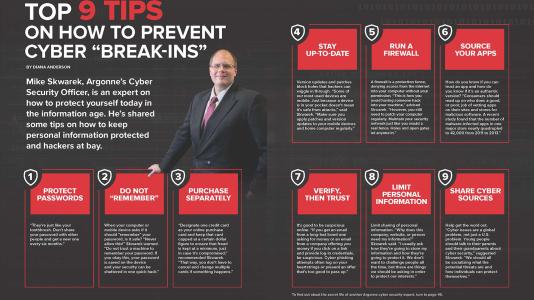
This article was originally published in the spring 2016 issue of Argonne Now, the laboratory’s science magazine.
1. Protect passwords. “They’re just like your toothbrush. Don’t share your password with other people and get a new one every six months.”
2. Do not “remember.” When your computer or mobile device asks if it should “remember” your password, is it safe? “Never allow this!” Skwarek warned. “Do not trust a machine to remember your password. If you okay this, your password is saved on the device and your security can be shattered in one quick hack.”
3. Purchase separately. “Designate one credit card as your online purchase card and keep that card capped at a certain dollar figure to ensure that fraud is kept at a minimum, just in case it’s compromised,” recommended Skwarek. “That way, you don’t have to cancel and change multiple cards if something happens.”
4. Stay up-to-date. Version updates and patches block holes that hackers can wiggle in through. “Some of our most used devices are mobile. Just because a device is in your pocket doesn’t mean it’s safe from attacks,” said Skwarek. “Make sure you apply patches and version updates to your mobile devices and home computer regularly.”
5. Run a firewall. A firewall is a protection fence, denying access from the internet into your computer without your permission. “This is how you avoid having someone hack into your machine,” advised Skwarek. “However, you still need to patch your computer regularly. Maintain your security network just like you would a real fence. Holes and open gates let anyone in.”
6. Source your apps. How do you know if you can trust an app and how do you know if it’s an authentic version? “Consumers should read up on who does a good, or poor, job of vetting apps on their sites and stores for malicious software. A recent study found that the number of malware-infected apps in one major store nearly quadrupled to 42,000 from 2011 to 2013.”
7. Trust, but verify. It’s good to be suspicious online. “If you get an email from a long-lost loved one asking for money or an email from a company offering you money if you click on a link and provide log-in credentials, be suspicious. Cyber phishing attempts often tug on your heartstrings or present an offer that’s too good to pass up.”
8. Limit personal info. Limit sharing of personal information. “Why does this company, website, or person need my information?” Skwarek said. “I usually ask how they’re going to store my information and how they’re going to protect it. We don’t want to challenge people all the time, but these are things we should be asking in order to protect our interests.”
9. Share cyber sources. Help get the word out. “Cyber issues are a global problem, not just a U.S. problem. Young people should talk to their parents and their grandparents about cyber security,” suggested Skwarek. “We should all be socializing what the potential threats are and how individuals can protect themselves.”